

The Item Log allows you to add items from your Inventory to the Log to earn points.
You can use these Item Points to activate stat bonuses.
Logged items will be consumed, granting Gear, Special, or Event Points depending on the item.
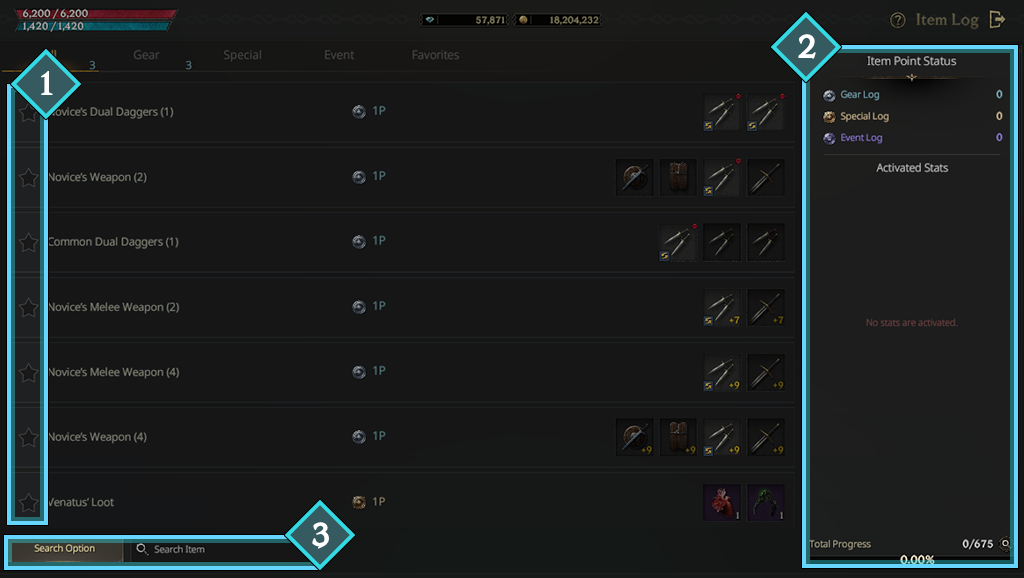
The Item Log shows which items can be logged.
①Mark items as favorites to find them in the Favorites tab.
Use the ②Search Item function to locate specific items quickly.
The right side of the screen shows your ③current Item Point Status and Activated Stats.
Gear: Log weapons, armor, and accessories.
Special: Log items obtained through special methods.
Event: Complete the log during the event period to gain additional stat bonuses.
Once the event ends, related items will be removed from the Item Log, and the bonus stats will no longer be applied.

Tap an item icon to view its details.
From there, you can instantly access features like Craft, Travel, and Trading Post.
However, some features may not be activated depending on the item.
If the item is in your Inventory, you can tap Log to add it to the Item Log.

From the item’s details, you can also add it to the Log using the ①Log button.

Once logged, the Item Points are added to your total, and stat bonuses are activated based on each point’s rank.


0 Comments